Your bag is empty
Don't miss out on great deals! Start shopping or Sign in to view products added.
Shop What's New Sign in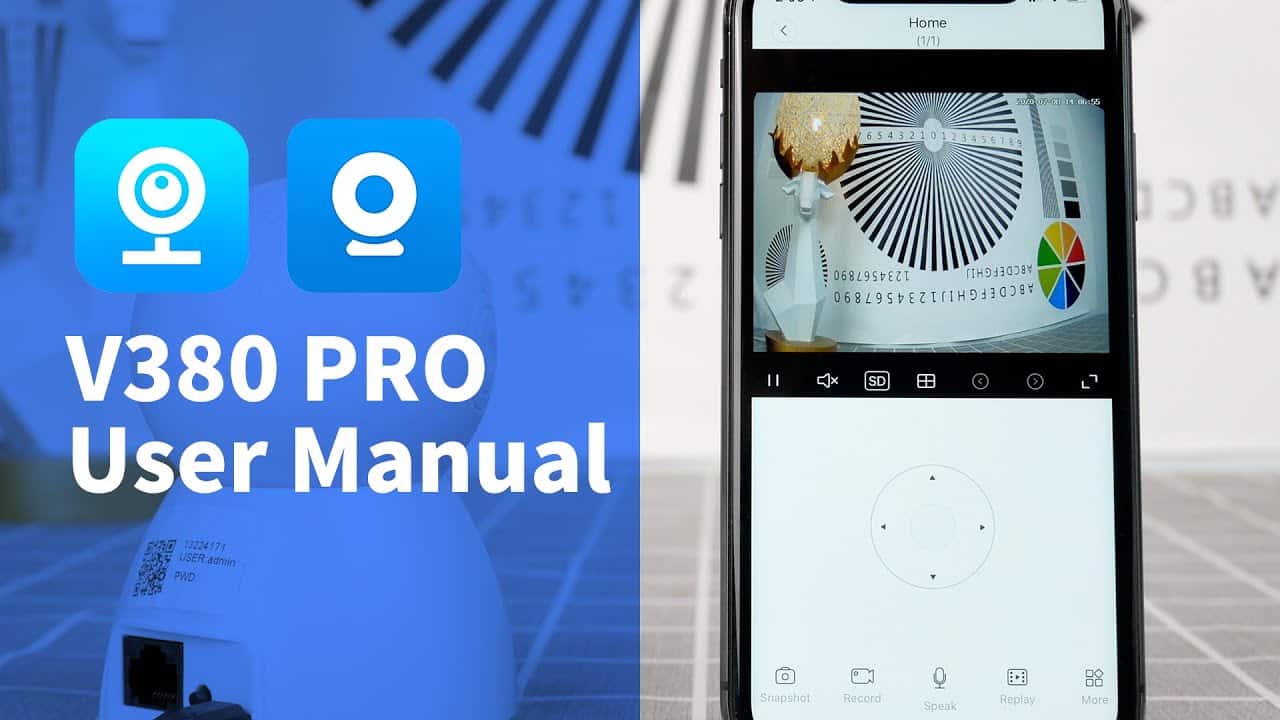
How to connect cctv camera to mobile phone a frendly video guide.
Setting up your V380 CCTV Camera is quick and easy!
For more Guide line visit Mygss.pk