Your bag is empty
Don't miss out on great deals! Start shopping or Sign in to view products added.
Shop What's New Sign in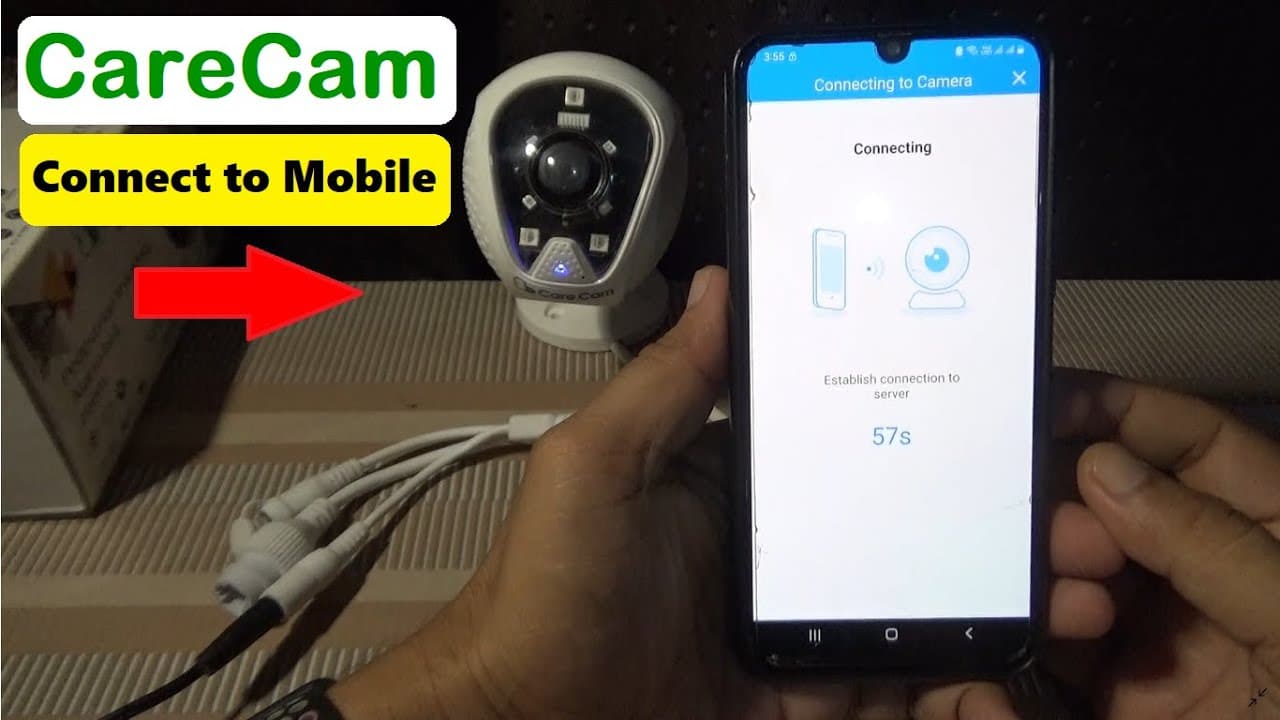
Installing a security camera doesn’t have to be complicated. The Care Cam CCTV camera is a smart, wireless security solution that lets you monitor your home or office directly from your mobile phone using the Care Cam app.
In this step-by-step guide, you’ll learn how to connect Care Cam CCTV camera to your smartphone quickly and easily.
Setting up your Care Cam WiFi CCTV Camera is quick and user-friendly!
For more detail visit Mygss.pk