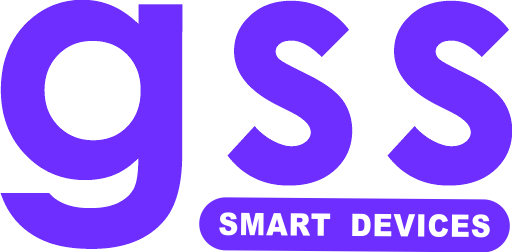[vc_row][vc_column][vc_toggle title=”How can I create an account on Mygss.pk?” custom_font_container=”tag:h5|text_align:left|color:%23727272″ custom_use_theme_fonts=”yes” use_custom_heading=”true”]First time shoppers can easily register with us by clicking on the ‘Sign up’ link on our homepage. You will be asked to provide us with a few basic information, including your name, address, email address and contact details, along with a secure password. Make sure to fill in the mandatory details before submitting the form. After successful registration, you will receive an email containing your login details.
Your password must be a combination of alphanumeric characters, and should have a minimum of 6 characters, including a number and an alphabet. By creating a account you’re legally agreeing to our User Terms and Privacy Policy. Please be assured that we never share your personal information with any individual, group or company outside Mygss.pk.[/vc_toggle][vc_toggle title=”I can’t sign in to my account.” custom_font_container=”tag:h5|text_align:left|color:%23727272″ custom_use_theme_fonts=”yes” use_custom_heading=”true”]Go to My Account. Click Lost your password? Fill in your registered phone or email id and tap Rest Password. An otp or email will be sent to your medium either phone or email. Enter the otp and set a new password.[/vc_toggle][vc_toggle title=”I want to change my account information.” custom_font_container=”tag:h5|text_align:left|color:%23727272″ custom_use_theme_fonts=”yes” use_custom_heading=”true”]To change your account information, please visit your account profile details[/vc_toggle][/vc_column][/vc_row]